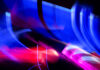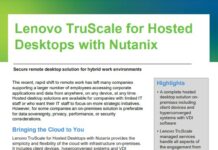Microsoft has launched Copilot, an AI companion designed to revolutionise the way people interact with technology and enhance productivity.
Microsoft Copilot will be available in Windows 11, Microsoft 365, Edge and Bing for a seamless AI-powered experience across applications and devices.
The software giant also announced some new experiences and devices to help users be more productive, spark your creativity, and to meet the everyday needs of people and businesses.
Yusuf Mehdi, corporate VP and consumer chief marketing officer at Microsoft, said the launch of Copilot comes as the world enters a new era of AI that is fundamentally changing how we relate to and benefit from technology.
With the convergence of chat interfaces and large-language models, users can now ask for what they want in natural language, and the technology is touted to be smart enough to answer, create it or take action.
“At Microsoft, we think about this as having a copilot to help navigate any task,” said Mehdi.
In Copilot, Microsoft AI capabilities have been unified into a single experience that will incorporate the context and intelligence of the web, the user’s work data and what the user is doing in the moment on their PC to provide better assistance.
Also, the Windows 11 Update has over 150 new features that promise to enable users to create faster, complete tasks with ease and lessen their cognitive load – making once complicated tasks simple.
The update includes Copilot integration, new Outlook for Windows, new capabilities in Paint and Photos enhanced with AI, improved Clipchamp, Notepad, modernised File Explorer, and new natural voices in Narrator to enhance accessibility and productivity.
Also, with Copilot in Microsoft Shopping, Bing and Edge can now provide more tailored recommendations and the best price based on the user’s request, powered by AI.
In addition, there is Microsoft 365 Copilot for Enterprise and Microsoft 365 Chat, a new AI assistant.
Meanwhile, Designer will be integrated with Microsoft 365 Copilot for personal users, starting with Word.
Designer helps users transform a text-heavy document with custom graphics, create stunning visuals, social media posts, invitations and more using AI.