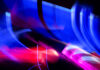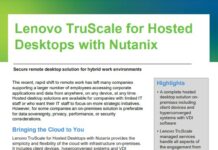As many countries around the world continue to navigate the current economic landscape, there’s an increasing consideration in the region to implement remote or distance learning into the education curriculum. However, the move to home-based learning (HBL) has brought about a new set of problems as school IT departments scramble to tackle issues like system overloads.
Despite a few teething issues, signs of the next normal have begun to show in educational systems around the region. In Singapore, HBL is already set to play a significant role in the post-pandemic curriculum, and at least 22% of Australian parents feel their children learnt more while at home. With the growing likelihood of schools adopting more flexible approaches to education, how can IT pros improve help desk management in a more tactical manner to better meet emerging digital demands?
The game is afoot with self-service through standardisation
An average day at the school help desk can sometimes seem like a battle with unpredictability. In the absence of real-time monitoring, help desk teams are largely reactive, processing tickets as they come with the same manual and time-consuming workflows. But circumventing this doesn’t have to be complicated. With most of these tickets likely covering the same issues experienced by different users on different device settings, we can take the first step to increase efficiency with a self-service portal.
Self-service portals have the power to give educators and IT pros time to focus on their tasks—teaching and handling more pressing requests, respectively. According to a report, self-service portals helped nearly two-thirds of the global respondents ease pandemic caseloads by providing more tailored answers and freeing up IT pros’ time so they could focus on more demanding issues.
However, the challenge remains in distilling them down to their most effective elements. For starters, service desk teams are more likely to use their system to identify and categorize their most common incidents. Creating submission forms for these incidents on the help desk portal with targeted fill-in fields will speed issue resolution, thus eliminating the infuriating back-and-forth help desk teams experience when trying to triangulate the real problem.
Next, automate within the help desk. Auto-assigning tickets to the group they belong to, assigning priorities based on those preselected fields, and generating automatic emails to let requestors know the status of their ticket improves the experience on both sides.
Finally, requestors should receive an automated and simple follow-up customer satisfaction survey. Simple indicators such as thumbs up/down allow for quick feedback IT technicians can and should follow up on for more context when needed. Tracking and compiling these responses will help reveal areas in need of more attention and where help desk teams have succeeded.
Refine the art of deduction with monitoring for school networks
As with keeping track of performance, network monitoring capabilities for the help desk are equally critical. The increasing technological advances, expansion, and increase in users of school environments means broad visibility over the entire school network is no longer negotiable. The modern, diverse range of applications, software, and services simultaneously hosted on the cloud and on-premises can be harder to monitor than on-prem data centre racks. Time regained from the standardisation of ticket submissions can be put to better use focusing on analysis—watching for irregular patterns or utilisations serving as tell-tale signs of a brewing problem.
And as with the switch to working from home, the move to remote learning has inevitably given rise to a surge in cyberattacks on school systems. In Singapore, education institutions faced 16 times more attacks than other sectors like healthcare and retail, according to Darktrace. Network monitoring not only allows IT teams to detect security threats but works to provide the high-level data help desk engineers need to analyse ticket submissions and identify areas capable of benefitting from further attention or investment. For instance, when support teams receive multiple support tickets about a single application, they can analyse the health of the environment to pinpoint issues before deploying the solution. IT pros are then better informed to reply to tickets with meaningful details, giving users confidence the team is working their issue with insight from the first touch. This is key for help desk admins to go from being tech support to the problem-solving detectives they may prefer to be.
Along with these benefits comes clearer control over the additional spending cloud and software as a service (SaaS) solutions have introduced. According to a study, organizations struggle to accurately forecast cloud costs, leading to more than 35% of cloud spend being wasted. With schools generally having tight budgets, needing to have application and device availability, and needing to expand the IT environment size of the school into the home/library/wherever for distance learning, cloud and SaaS solutions are gaining appeal. However, as cloud costs continue to rise, idle cloud utilisation is a problem schools can’t overlook. IT operations management (ITOM) solutions bring visibility into this area, allowing help desk teams to track usage and scale back cloud resources—as long as the user experience isn’t affected.
It’s elementary, education IT Pros
As with solving any problem, the first step is eliminating the guesswork. Afterward, the rest of the pieces will fall in place. For IT departments, this begins at the help desk by identifying the nature and origins of issues. Improving troubleshooting accuracy and speed allows them to spend less time on “customer” issues and more time on preventing those issues. The addition of monitoring and automation will help save time and money in tight budgets that continue to tighten despite the demand to deliver on these newer needs for expansion.
Integrating monitoring and education IT technologies into help desk processes will not only allow help desks to become more integrated and efficient but pave the way to a self-service help desk, one where users can diagnose issues by themselves and engineers can access all the information they need for more advanced problems without contacting the help desk.
As the direct benefactors of this new shift to self-service, help desk teams can better focus their attention on improving response time, innovative solutions, and service quality, making it a great way for IT pros to raise their status from mere ticket pushers to the quality problem solvers they are.