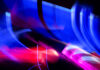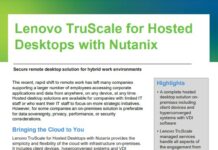Industries worldwide have seen rapid adoption of digital technologies in the last two years. The healthcare sector, for one, harnessed the power of videoconferencing solutions to continue offering medical consultations amid a pandemic.
Then there’s the use of machine learning (ML) for patient education and activation, holographic technology for brain surgery, and the promising developments in 5G.
But how can healthcare further leverage new and emerging technologies to make the industry more efficient, agile, and resilient?
Rajesh Patil, Adobe’s Head of Territory and Channel Sales for Southeast Asia has a solution: digital workflows.
In his keynote entitled “Digital Workflows for a Cutting-Edge Healthcare Organisation,” as part of the latest Healthcare Frontiers online conference organised by Jicara Media, Patil observed that businesses across verticals are changing forever, hence adaptation is a must, not only for competitive advantage, but also for survival.
“(The) current digital-first (paradigm) definitely is the only engagement. We are looking at workplaces that will always, going forward, be hybrid, and then everything is experience-driven. Whatever complex application you create, or whatever complex workflow you have— how simply can the person on the other side, who doesn’t know anything about technology, is able to fulfil that, is able to fill that, and send it back to you, or is able to utilise that and make his life easier— that is experience. And that is where experience-driven will matter,” he said.
Dawn of the paperless era
As the world learns to coexist with COVID-19, business organisations have warmed up to the idea of adopting digital workflows. For Adobe, how people create and share content matters most, especially in a digital-first society.
“We are trying to make sure that right from the first touch, it might be an amateur or a professional, it might be content that you just created on your phone, or you’ve been working on a workstation— how you create content is absolutely critical. And that is absolutely gorgeous and engaging for your customers. So changing the world through digital experiences, that is what we always work towards,” Patil said.
For healthcare, where more and more institutions are offering their services online for safety and convenience purposes, Patil remarked that digital workflows, such as the Adobe Document Cloud, would be instrumental in promoting patient satisfaction and confidence.
“It is essential for your customers to actually feel much more satisfied with the kind of document they are using, because they are not in front of your face anymore. They are probably sometimes on your screen, but most of the time (they are) away somewhere, and they need to be confident, and they need to be feeling compliant and secure with the document that you are sending them, or you’re asking them to share. And that is where the buck stops, so increasing efficiency with integration and mobile,” he said.
Adobe Document Cloud, Patil said, brings forth desktop and mobile apps, among other functionalities.
“It has electronic signatures. These are more about the front facing, or the customer-facing, where you can actually open it on your desktop, you can actually open it on your phone, and start working with it. There are things that are happening in the background as well. When I’m looking at document services, maybe there are APIs that we are looking for, maybe there are integrations that we are looking at, and what kind of systems we are using today. And (it’s about) how we can transform that usage of that particular system, add a particular functionality and move it forward, make it productive for everybody. That is where the document services and the APIs come for integration with your ecosystem. And that probably can get transformed into experience management for all our customers,” he explained.
Senior IT experts have previously enumerated the benefits of e-signatures across enterprises. Among them were: simplifying processes, reducing labour and cost, and promoting transparency among business partners, or between an organisation and its clients.
But what about security? Are e-signatures safe and secure, especially for an industry as critical as healthcare?
According to Patil, Adobe Sign, which is part of the Adobe Document Cloud suite of products, is the only preferred signature solution by Microsoft for a reason.
“Every time we speak about electronic signatures, the first thing that comes up is, ‘How secure is this? How do I know who is signing this?’ Most of the time, it is about having the email address, or having an OTP, or one time password— which is the two-factor authentication that works. But with Microsoft Teams, you can actually have live signing directly. I can be on a Teams call with you, and send you a document, and because I can see you on video, I know who you are and I know you are the one signing that document. This also gets archived in such a way that an audit report gets generated, where it marks who was the person who saw it, who was the person who signed it, and stuff like that. Those kinds of things can be done very easily with live signing with Microsoft Teams video calls,” he noted.
Companies who utilise Adobe Sign, Patil claimed, get a 420% return on their investment.
“When they are sharing this, and making this a digitised process end to end, they are making sure that they are not only just transforming the way they work, but they are saving and making this 28 times faster than what they used to earlier. One and a half hours is saved on every signing. There is no receiving email, printing it out, signing it with pen and paper, scanning it, and sending it back, but (an) end-to-end, seamless digital experience. That is what Adobe Sign brings to the table,” he elaborated.
Increasing efficiency
Aside from simplifying the way documents are signed, businesses can also make their operations more agile by scanning and digitising their existing paper-based documents. The Adobe Document Cloud suite can make this task more convenient, Patil said.
“There is a scanning option where you can go ahead and put a card, or a piece of paper, whatever it is, go ahead and click and scan. There is Adobe Scan, which is available on your mobile devices. There’s OCR, which helps you ensure that the document contents become searchable. OCR generally works with typed documents; it does not understand handwritten documents— so no more static PDFs. And then obviously there is Power Automate, to go ahead and integrate, or create some small steps with low code or no code, to make sure that you are accessing your documents, you’re accessing your workflows in a better way, in terms of accessing or retrieving a particular archive,” he explained.
Barclays, for example, saved 20,000 annual hours of supplier management team time by creating searchable PDFs from scanned contracts.
“That’s a really good number to look at, or that’s a very good number to go by when it comes to saving time and increasing productivity,” Patil said.
Adobe Acrobat, he added, offers native integration with OneDrive, SharePoint, Office365, and MS Teams.
“The average user can actually save 43 hours every year by integrating Acrobat and Microsoft applications,” Patil emphasised.
“We are not just about signing something; we are about an entire movement around that workflow— from creation of a document till the archival of a document, that entire workflow in between can be managed with Adobe’s technologies,” he added.
To conclude, Patil guaranteed that Adobe’s workflow solutions are in compliance with the respective data protection regulations, acknowledging the necessity of data security in a digital-first economy.
“We are compliant with industry-leading standards like the ISO, as well as the PCI DSS – which is a credit card standard – SAFE-BioPharma, FedRAMP, and GDPR,” he said.