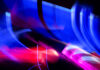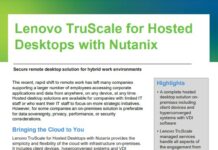OCBC Bank customers can now withdraw cash by scanning a QR code using the OCBC Pay Anyone app, then authenticating the transaction via fingerprint, faceprint or mobile banking login credentials. The service has been made available on almost all OCBC Bank ATMs – nearly 300 of them.
The OCBC Pay Anyone app, developed in-house by OCBC Bank’s mobile development team, enables customers to make direct QR code payments to merchants, and peer-to-peer e-payments leveraging QR codes, social media, or a recipient’s mobile number and PayNow. The in-house team also designed and built the QR code technology for ATM cash withdrawals for the OCBC Pay Anyone app in under five months.
“As we accelerate our drive to go cashless, we also recognise that ATMs are still an essential and frequently used touchpoint for our customers. Increasingly, more of these customers are getting familiar with and scanning QR codes to pay, and we wanted to bring them the same ease, speed and security when they get cash at our ATMs. We believe this completely reimagines a core service for which customers engage with the banks and will move the needle in making QR code payments mainstream in Singapore,” said Aditya Gupta, Head of Digital Business, Singapore and Malaysia, OCBC Bank.
The process:
Step 1: Click on “Withdraw cash with OCBC Pay Anyone” on ATM screen
Step 2: Log into OCBC Pay Anyone app
Step 3: Scan the QR code on the ATM screen
Step 4: Select the amount to withdraw or key in your preferred amount
Step 5: Cash is dispensed from ATM
The bank argues that using a QR code instead of keying in a PIN is more secure because biometric authentication can be chosen, which is “a more robust security feature than a PIN number that can be revealed or stolen. Further, a physical ATM card can be skimmed while a mobile device cannot. Even if the customer’s mobile device falls into the wrong hands, access to his or her bank account can be barred as the customer’s fingerprint or faceprint would be required,” said the OCBC Bank press release.