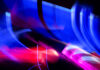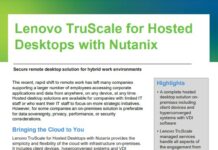Remote and hybrid work arrangements are here to stay, most likely even in the post-pandemic world. According to a survey conducted by EY, 85% of Southeast Asian respondents would prefer remote or hybrid work. Business communications solutions are booming. Microsoft Teams last year hit 250 million active monthly users globally, while Zoom reached 350 million.
The abrupt transition to working from home has brought notable challenges in relation to videoconferencing systems for both employees and employers who previously did not rely too heavily on such tools. Issues range from incompatibility between personal devices and platforms, poor user interfaces, connectivity, scheduling and management, to network security, causing much frustration and exacerbating even more the social isolation from colleagues.
All these little annoyances have a compounding effect. Should companies not adapt and invest in better videoconferencing solutions, it will affect the productivity of employees. Since quality videoconferencing platforms have become integral and critical to our way of work, how can employers make the experience in our current working climate as seamless and less-frustrating as possible? Below are some ways that employers can consider before enhancing and improving the digital solutions in their workplaces, including videoconferencing solutions.
Ensure that all participants have an equal seat
Consider the size of your meeting room before installing a suitable videoconferencing solution. Ensure that the camera is able to cover the entire room, and contains features such as framing and tracking to make sure that all participants have an “equal seat” at the table.
Audio is another vital component, with mics that provide ample coverage, and have features such as echo cancelling that facilitates more natural conversations, more effective presentations, and gives participants an equal chance to have their voices heard.
A single interface for all conferencing needs
Video calls are no longer a luxury and are now essential to daily work. Users need to know that they can confidently hold both remote and hybrid meetings with high quality audio and video every time. Everything must work together in a single simple user experience. With organisations today having a wide variety of spaces, such as boardrooms, small meeting rooms, even a one-person cubicle – custom configuration and programming of disparate components are no longer acceptable.
Whether you use Microsoft Teams, Zoom, or your own conferencing system, you should be able to leverage a single interface to facilitate all your conferencing and collaboration needs. This method will ensure that everything works, that no device is vulnerable, and that none of the solutions require a certain skill set to operate in advance. A well-designed, intuitive interface with purpose-built devices for any space makes an enormous difference.
Management platform for your solution
The ability to push out firmware and software updates, and resolve technological issues remotely is critical when AV/IT teams are working on-site and off-site. Having a solution that allows you to establish event schedules for turning rooms on in the morning, off in the evening, and account for weekends and holidays will optimise room technology at scale.
As the business landscape changes, IT pain points increase so having a unifying operations management platform that is built into your devices is vital in ensuring minimal disruptions and smoother workflows throughout the day.
Finding the right technology partner
Find a technology partner that can support various types of spaces, not only meeting rooms, but town halls and huddle spaces as well. You should ideally look for an end-to-end partner, preferably one that has an ecosystem approach that provides a breadth of solutions and services to help you meet your objectives.
Your partner’s solutions should also allow an open platform approach in which new communications and collaboration tools can be integrated with legacy technologies. They should also prioritise the human experience of the platform’s interface.
Last but not least, select a partner that has local support on the ground. As these solutions are not plug-and-play, they can be made simple with trained and knowledgeable partner support.